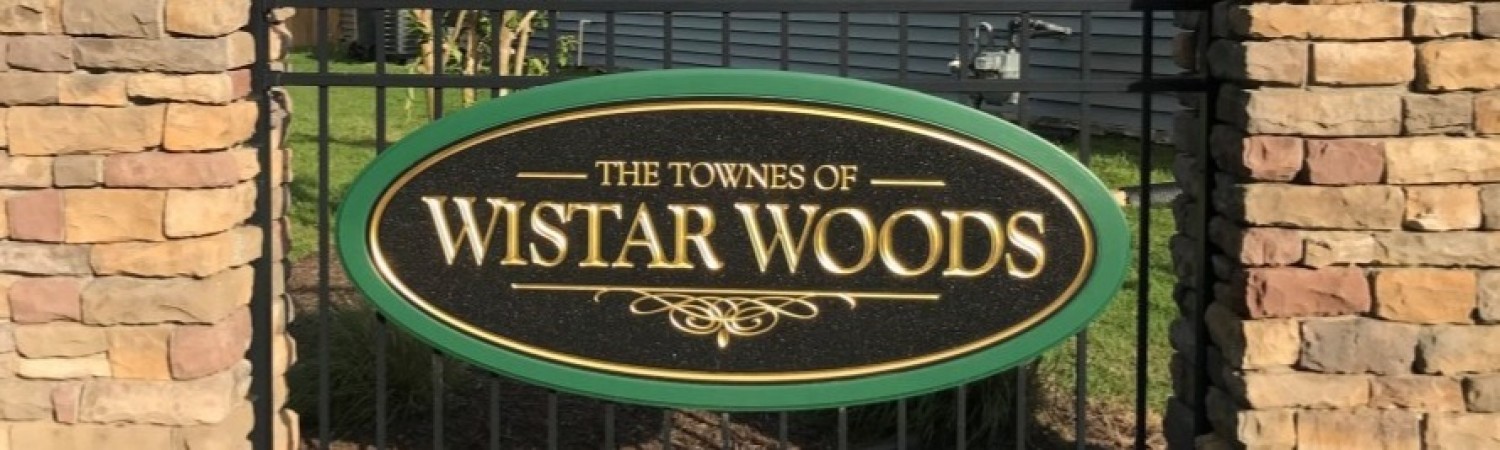Landscape Incident Report
- You observe or experience damage to your property and you believe you have adhered to the requirements of service
- You observe damage to Common Area lawns, trees or shrubs maintained by BCLS
- You observe damage to the Pond maintained by Solitude Lake Management
To submit a Landscaping Incident, go to TownSQ (https://app.townsq.io/) and select the Incidents menu option on the left navigation menu. Then locate the Create Request button at the top right of the screen. Enter a Title for the request and in the Category field, select the Incidents. Complete all required information that appears at the bottom of the screen and attaching pictures is highly recommended. Once all information is completed, click the gray Create button at the top right of the screen to submit the request.
If you have not registered on TownSQ, click this link --> https://app.townsq.io/login using a computer and follow the steps below to register your account then following the above instructions:
- Click "Need to Register" on the lower right-hand corner of the page.
- Enter your account number
- Enter the property's zip code
- Enter your last name
- Click "Continue"
- Click "Sign Up"
Once you've signed up using your computer, then you can download the mobile app and log into your account from your mobile device.
If you have any questions or need assistance with registering, please don't hesitate to contact Owner Services: (804) 270-1800 press 0 to speak with a member of the team or email at [email protected].